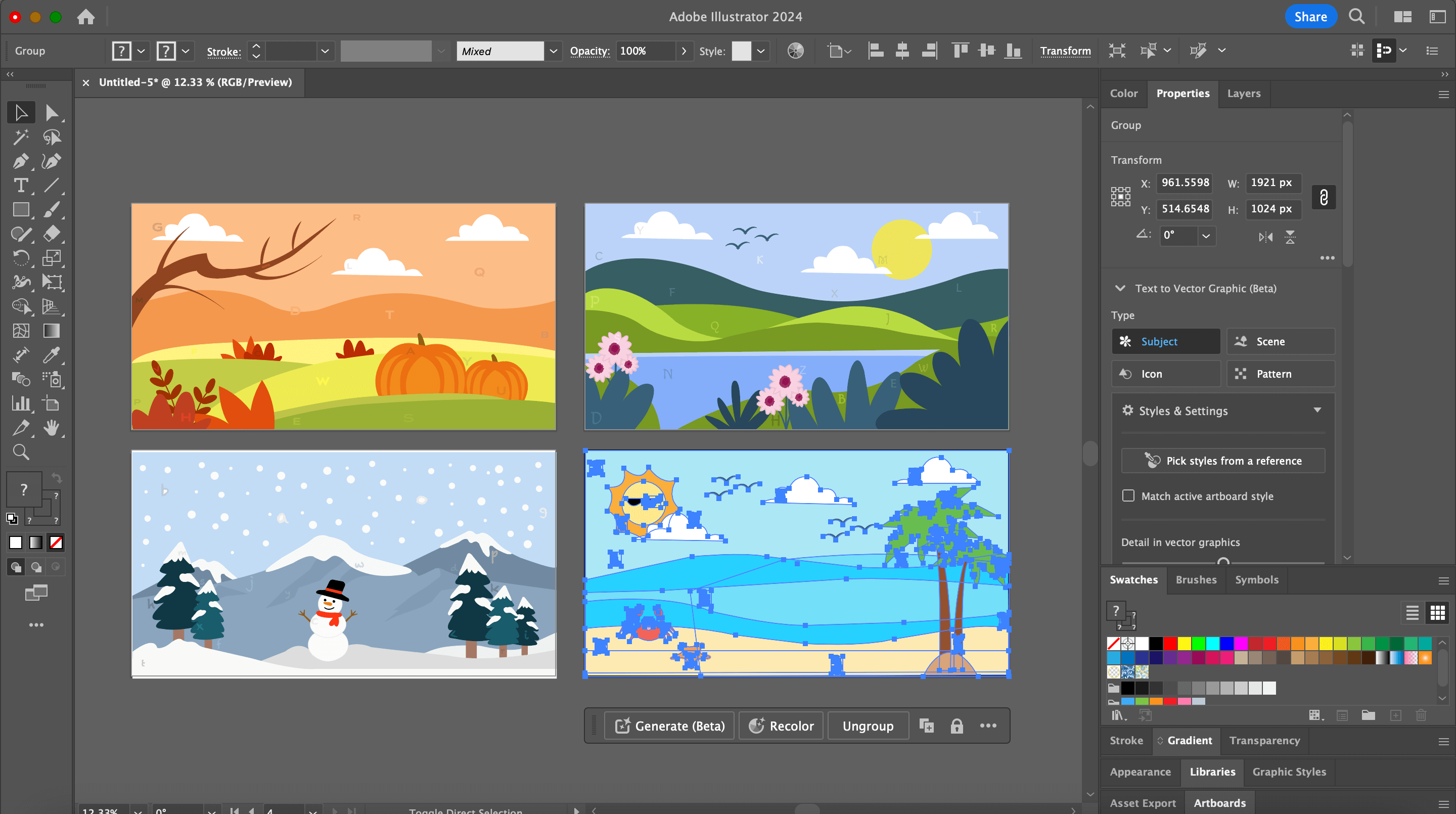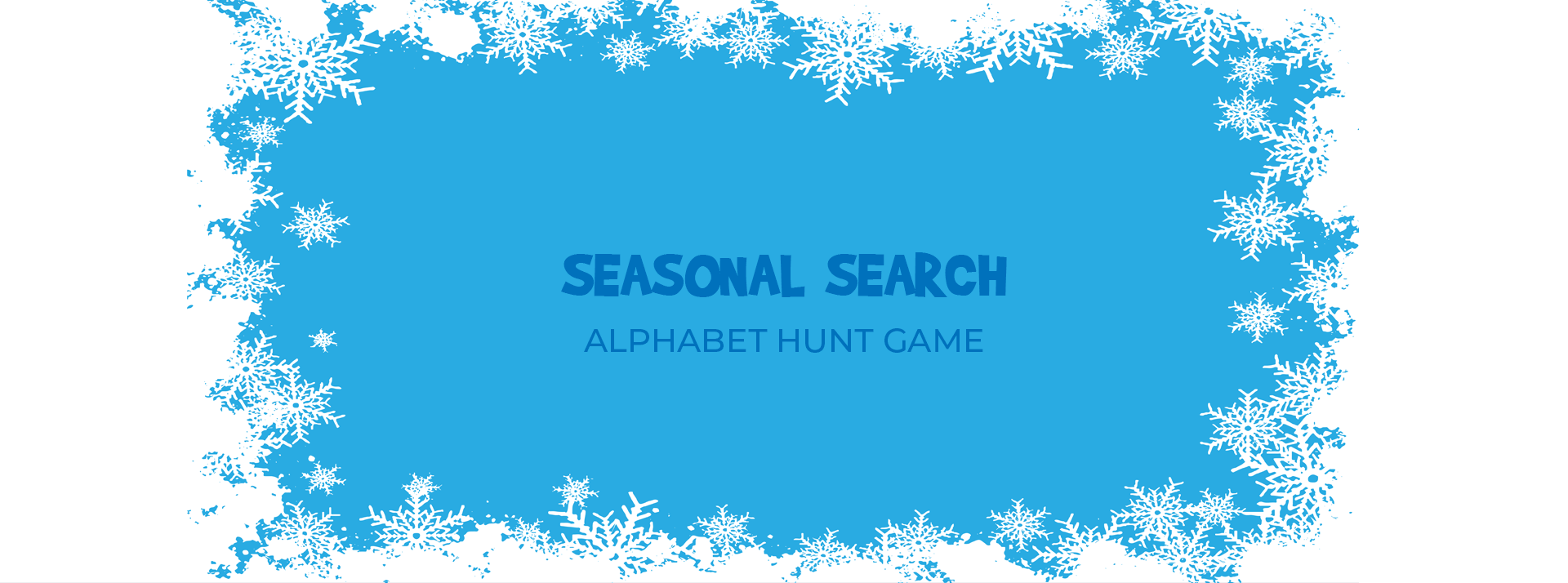
Project Overview
The objective of this project is to create an engaging and interactive web-based game using HTML, CSS, and JavaScript. The game should challenge players to find hidden alphabets within various seasonal-themed scenes before the timer runs out. By incorporating custom-designed assets and animations, the game aims to provide an immersive experience for players while promoting cognitive skills such as attention to detail and quick decision-making.
Tools Used:

About Project
This project involves the development of a browser-based game centered around the theme of searching for hidden alphabets across four different seasonal landscapes: winter, summer, spring, and fall. The game features an introductory screen with animated SVG assets created in Illustrator, setting the stage for the player's journey. Upon selecting a season, players are presented with a list of five alphabets to locate within the scene. They can choose to either find these alphabets manually or utilize the shuffle button for a new set of challenges. A timer adds pressure to the gameplay, and players receive feedback through pop-up messages indicating whether they've won or lost based on their performance.
Objective & Challenges
Making the game look nice and work well on the internet was tricky. Sometimes, the pictures we drew didn't look right when we put them in the game, so we had to fix them. Also, we wanted the game to be fun but not too hard, so finding the right balance was tough. Making sure the game ran smoothly on all kinds of devices, like computers and phones, was also hard work. Lastly, making sure the game worked on all web browsers, like Chrome and Firefox, was a bit of a headache because each one behaves a little differently.
The Process
The game-making journey started with thinking up ideas for how the game would work and what it would look like. We decided to make a game where you find hidden letters in different seasons like winter and summer. Then, we drew pictures of these seasons and the letters using a computer program called Illustrator. After that, we used HTML, CSS, and JavaScript to put everything together and make the game work on the internet. We also made sure to add cool animations to make the game more fun to play. We tested the game a lot to make sure it works well on different computers and phones. If something didn't work right, we fixed it until it was good.
View Game